Description
The Workflow Automation Builder empowers non-technical users to create automations that save time and reduce manual effort. With a visual interface, users can define triggers (e.g., form submission, status update), set conditions (e.g., if value > X), and automate actions (e.g., send email, update record) across multiple platforms. It supports integrations with CRMs, marketing tools, project managers, and communication apps. Workflows can include multi-step sequences, delays, and branching logic. Real-time monitoring and logs show workflow performance, errors, and success rates. Role-based permissions allow teams to manage who can create or modify workflows. Templates help users start fast, and advanced options allow API calls and webhooks. This tool increases productivity, reduces human error, and enables teams to scale operations without additional overhead.


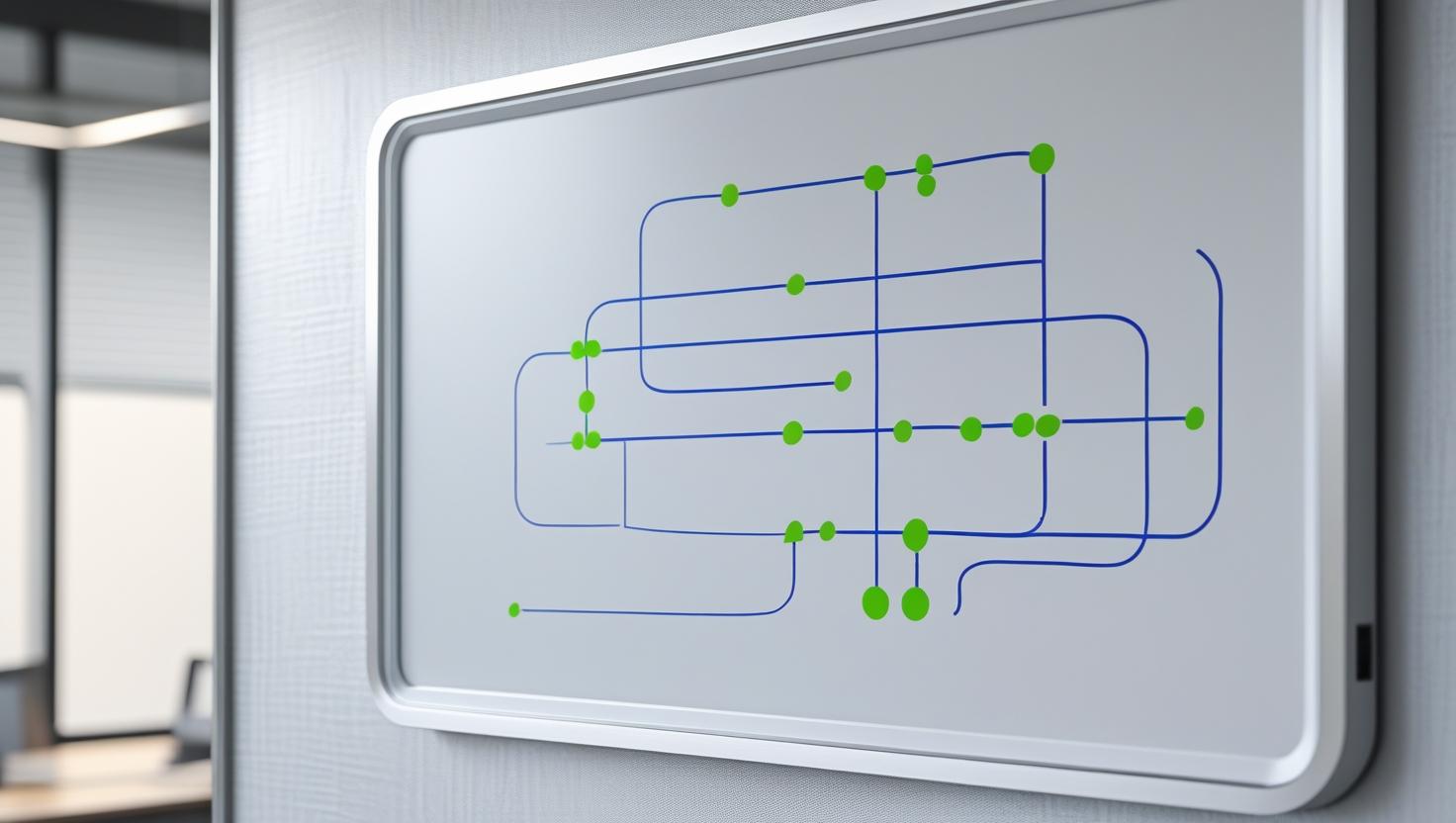

Valentine –
“Our onboarding process was a chaotic mess until Workflow Automation Builder. We slashed our new hire setup time by 70% by automating tasks across HR and IT. The visual workflow designer is incredibly intuitive, and the responsive support team quickly addressed our custom integration questions. It’s been a game-changer for efficiency.”
Ahmad –
“Workflow Automation Builder rescued us from email chaos. Routing invoices, once a daily headache, is now automated. The intuitive drag-and-drop interface made setup surprisingly easy. Solid performance and quick support responses. We’ve seen a 20% productivity boost in just two months.”
Hawau –
“Before, onboarding new clients meant a week of tedious data entry. Workflow Automation Builder slashed that to a single day by automatically populating contracts and generating initial project setups. The drag-and-drop interface was intuitive, and support quickly resolved a minor API integration issue. It’s fundamentally changed our efficiency.”
Hannah –
“Workflow Automation Builder rescued our invoice processing. We slashed approval times by 70% using its intuitive drag-and-drop interface. The conditional logic feature is brilliant, and the rare support interaction was impressively prompt and helpful. A game-changer for our finance department.”